Declaring your domain name with Apple
Apple Apple provides a file to verify the owner of your domain. The Monetico Retail payment gateway performs this verification in real time.
You must declare all URLs where Apple Pay will be used and these URLs must be https.
From the Settings > Company > Merchant IDs menu, select your Apple Pay contract:
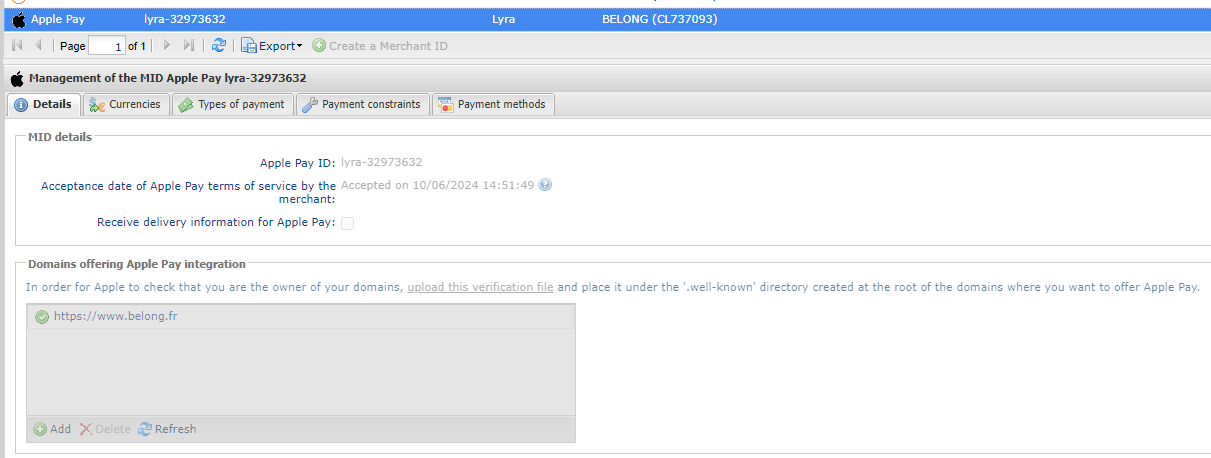
- Click download this verification file.
- Copy the downloaded file apple-developer-merchantid-domain-association.txt.
- Create a directory called .well-known at the root of your domain and paste the file there.
In the end, you should have a URL like this: https://your-domain.com/.well-known/apple-developer-merchantid-domain-association.txt.
Apple uses this file to verified that you are the owner of the domain.
If you have several domains, you will have to create this directory at the root of each domain and upload the same file there.
- Once the file is placed in the .well-known directory at the root of your domain, return to your Apple Pay contract details page in your Merchant Back Office.
- Click Add and enter the URL of your domain.
Example: https://www.domain-name.net
The payment gateway checks the presence of the file in real time.
If the file is present in the .well-known directory, this type of
 icon precedes the added URL:
icon precedes the added URL: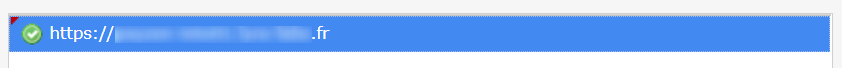
Otherwise, the URL is preceded by this type of icon
 :
: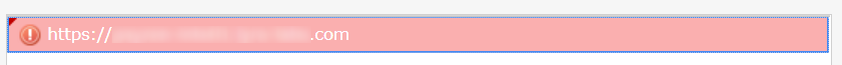
Position the cursor on the line with the error to display the details.
Verification file not found - Check that the file is present in the .well-known directory.
- Check that the file is accessible without access rights restrictions.
- Check that the contents of the file have not been altered and match those supplied by Apple.
The domain name is not registered for this Merchant ID (MID) - You must add and verify your domain name via your Apple account.
No contract found with Apple - Make sure that the Merchant ID Apple Pay is correct and that it exists in your Apple account.
The certificate has expired or has been revoked - You need to renew both certificates using the CSR files. See the documentation to request certificate signatures.
Action not authorized - Make sure you are using the correct Merchant ID Apple Pay.
- Make sure that the used certificates are the ones delivered for this Merchant ID Apple Pay.
- Click Save
